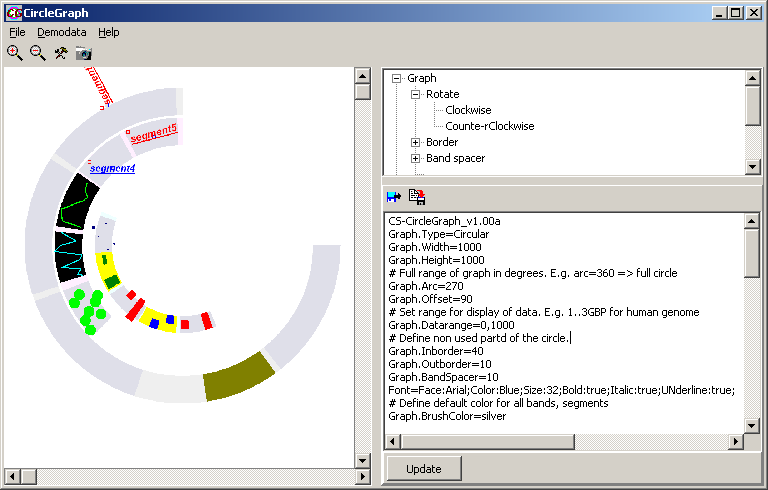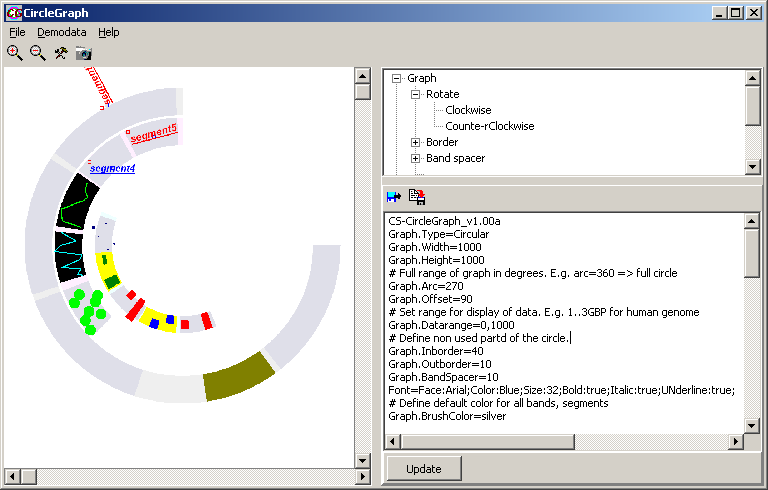CircleGraph - Data files / formats
CircleGraph uses a custom basic text format.
Files must be saved as simple ASCII text files without any formating.
NO Word documents, Excel spreadsheets, ...
The first line MUST contain the file type specifier:
CS-CircleGraph_v1.00a
Next lines specify format, structure and features of the graph.
Comment lines starting with a "#" sign are ignored by the program.
(e.g. "# This is a comment, gnore')
Tip: Place a comment sign in a line to deactivate a certain grpa command.
Graph command start with a KEY, followed by a "=" and a (list) of properties,
- divided by semi colon ";" - specific for this command:
KEY = PROPERTY
or
KEY = PROPERTY;PROPERTY;PROPERTY; ....
Lines with unknown keys are ignored.
Commands are processed (interpreted) starting with first line, line by line.
Command files may be created with any text editor (e.g. Windows's Notepad, MS-Word, ...)
as long as they are fnally saved as ASCII text files.
For interactive editing the internal basic text editor may be used: