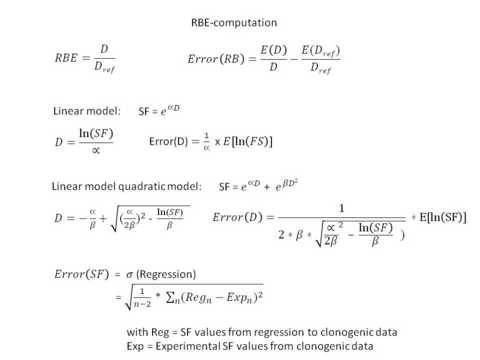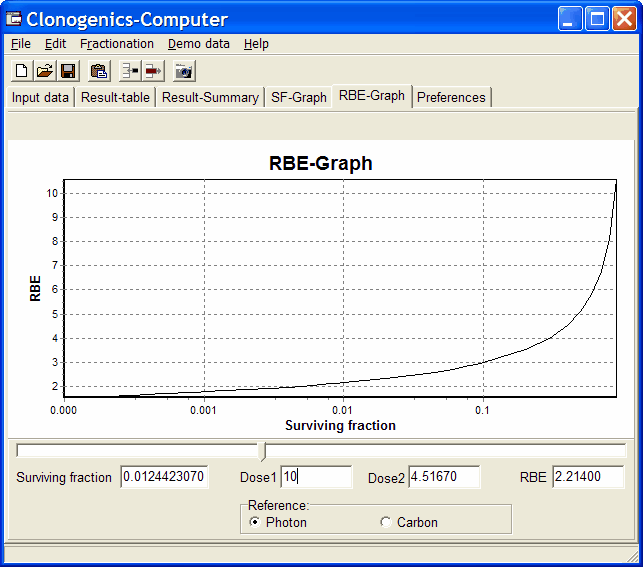CS-Cal - RBE-Graph
Clonogenic assays may be used to estimate the Relative Biological Effectiveness (RBE) of a treatment.
Assume you have performed two experiments - Irradiation with:
Now you could estimate the RBE Proton vs. Photon treatment:
- Add data from both experiments into CS-Cal and compute the correspondng models
- Extract the dose for both expermients (from the fitted models), wich was required to generate the same biological effect (Isoeffect-dose), e.g. reduction of Surviving Fraction to 1%.
Compute the RBE as:
RBE = Photon-Dose / Proton-Dose
Obviously, the RBE is dose, and therefore SF dependant when Photon irradiations are used.
The RBE graph visualizes this correlation.
On the x-axis the Surving fraction is shown over a wide range from (0.0001 to 1).
Accordng to the just computed α / β - values, the doses and respective RBE for each SF are computed acording to:
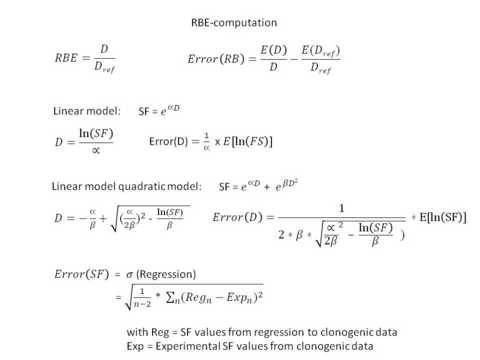
and shown on the y-axes:
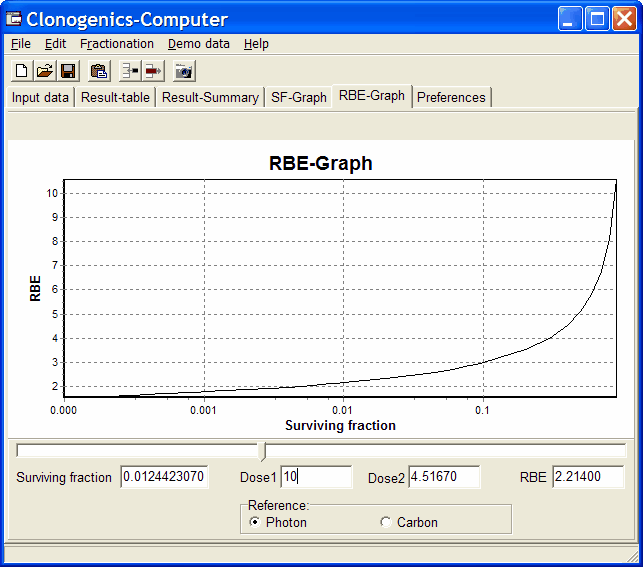
Use the slider to adjust the value for Surviving fraction.
Respective doses and RBE values are calculated and shown.
The RBE is automatically copied to clipboard.
In the example a SF of ~0.012 was selected.
According to the previously entered clonogenic data a dose of ~10 Gy Photons / 4.52 Gy Carbon ions was required to generate this effect.
The resulting RBE ~ 2.21.
You may type the SF directly into the Survining fraction edit field. Press RETURN key and correspding doses and RBE are calculated.
In case you want to get RBE,SF and equivalent Dose2 for a spedific Dose1 (or vice versa), type the Dose of interest in either the Dose1 edit field or the Dose2 edit field and press RETURN key.
Corresdonding other equivalent dose, SF and RBE are computed and shown.
!!! IMPORTANT !!!
It is obviously important to evaluate the clonogenic data in the correct order.
CS-Cal expects:
- first the clongenic data set of question
- second the clonogenic data set of reference
In the example first Carbon then Photn data. Now the RBE will be computed against Photon as reference, as indicated with the Reference radio-button-group.
In case the data were evaluated in incorrect order simply click the respective Reference group.