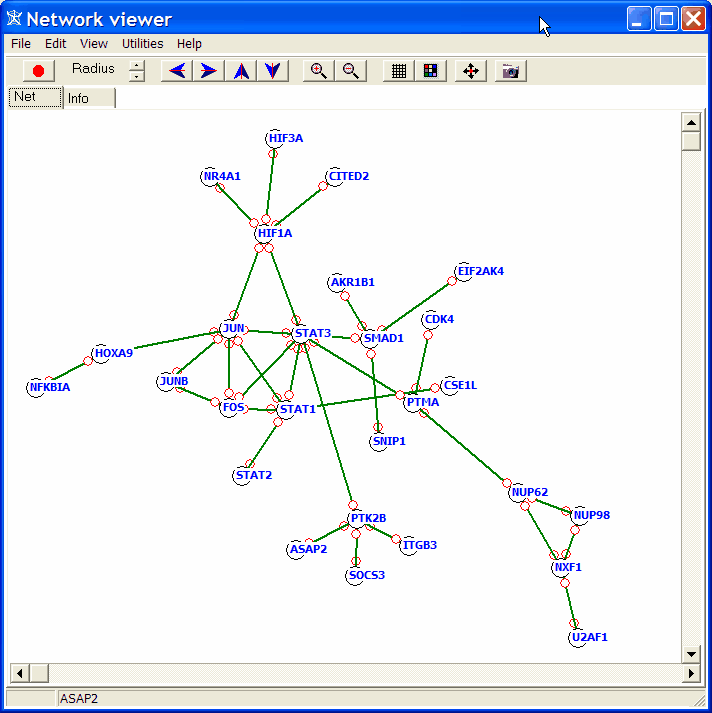
See a detailed description of SUMO's Net viewer.
A basic tool to visualize networks.
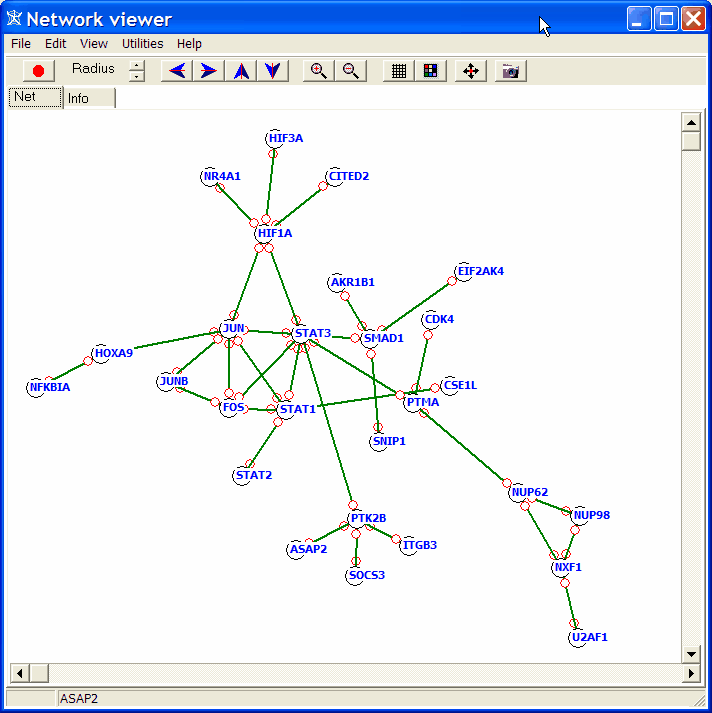
Move nodes:
 toolbar button.
toolbar button.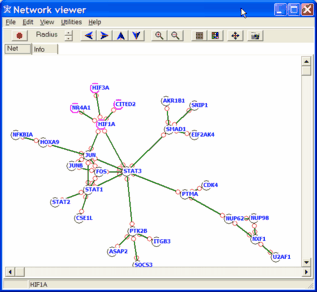
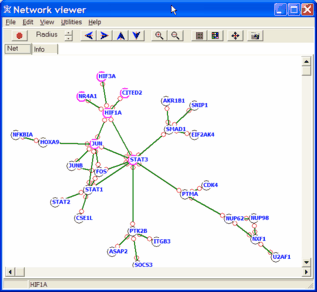
Change nodes settings:
Right mouse click. From context menu select to change:
Hyperlink:
Double click a node to visit the web-link associated with this node (only if a web-link was defined for this node).
Create a new node
Right click with mouse into the window.
From context menu select: New node. Or select
from Main menu | Edit | New nodes
Load - a previously network created and saved with NetBuilder.
Save - the presen network.
Print - the network as displayed.
New Node - Create a new node.
Find - Search for node names.
Copy all names - Copy names of ALLl nodes as list, one name per line, to clipboard.
Copy selected names - Copy names of SELECTED nodes as list, one name per line, to clipboard.
Node info - Show an info panel displaying some info about the selected node:
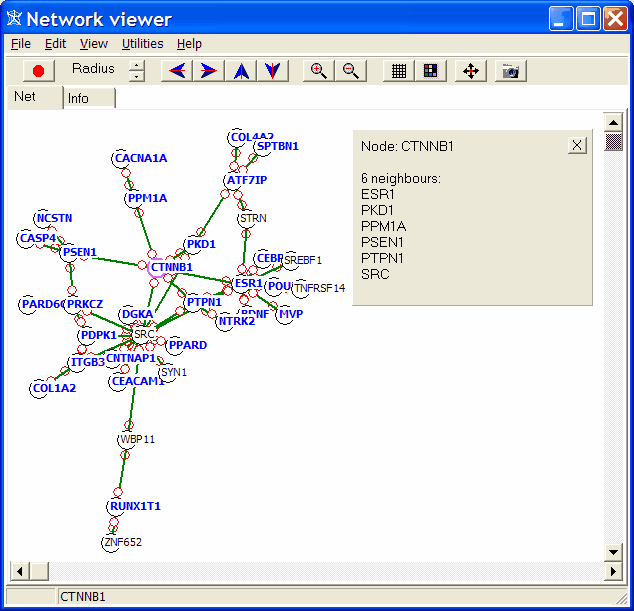
Click right mouse butto into info panel to copy the node info into clipboard.
See a detailed description of SUMO's Net viewer.