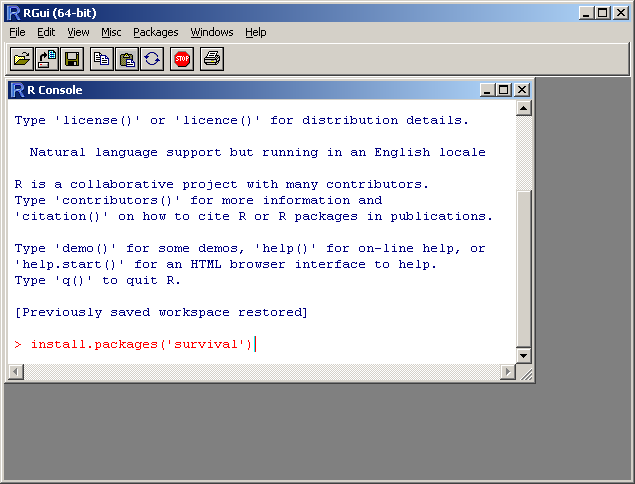
| Package | Function / Application |
|---|---|
| survival | coxph - Cox regresson |
| cophw | cophw - Weighted Cox regresson |
| illuminaio | Extract intensity data from Illumna IDat files |
| RPPM | BMIQ normalistation script for methylation data |
| minfi | funnorm - Normalisation of methlation data |
| sva | combat - batch compensation |