The Assign groups / parameters dialog pops up. Define groups and all required computational parameters (distribution/permutation statistics, permutation number, ...).
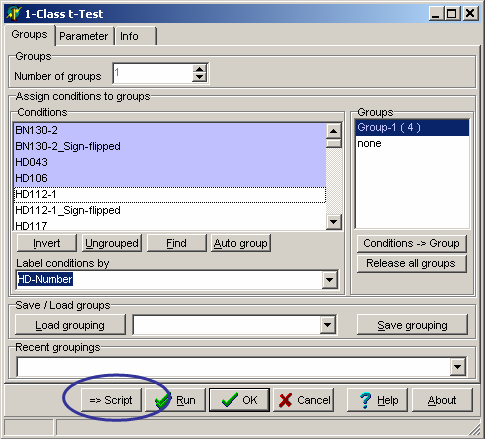
Finally click the "=>Script" button to add the particular analysis to the script:
Scripts may be used to automate statistical evaluation.
This may be in particular useful if multiple analyses based on permutations
shall be executed.
Most simple and straightforward way would be:
Add a single analysis to a script:
Start a new analysis by clicking the respective button (t-test, ANOVA, SAM).
The Assign groups / parameters dialog pops up. Define groups and all required
computational parameters (distribution/permutation statistics, permutation
number, ...).
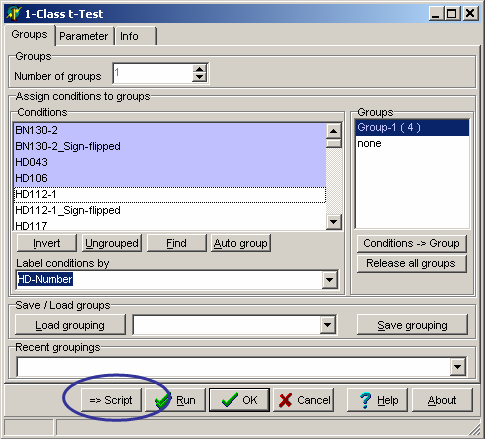
Finally click the "=>Script" button to add the
particular analysis to the script:
To run the script select Main menu | Scripts | Run or press "Ctrl+R":
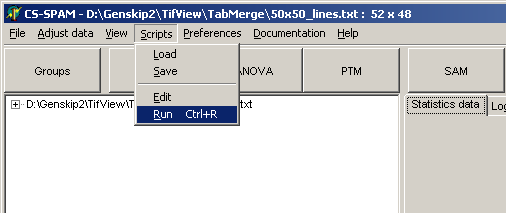
Save a script for later reuse. E.g. set-up a bunch of analysis on you laptop, and transfer your data and scripts to a "number crunching" computer to run the tests there.
Load a previously saved script to reanalyse the same or homo morphic dataset.
Review or edit a script.
Select Main menu | Scripts | Edit to review, edit or create a script.
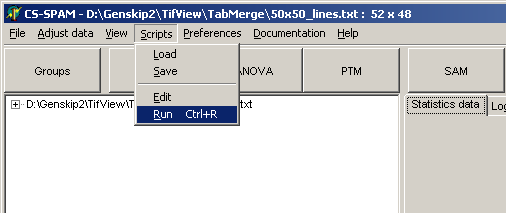
The script editor pops up, displaying the presently loaded / created script:
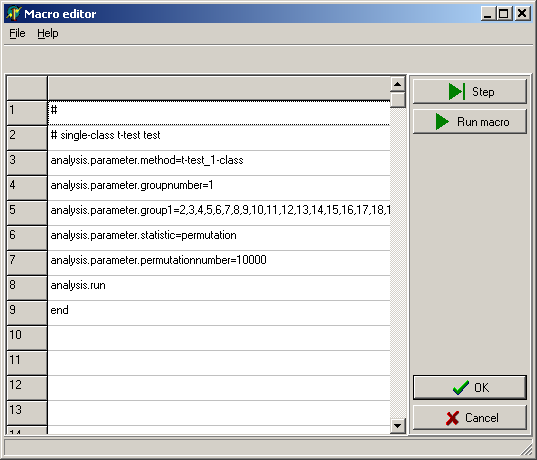
Select a line and edit it's content.
To insert or delete lines, select the line and click right mouse button:
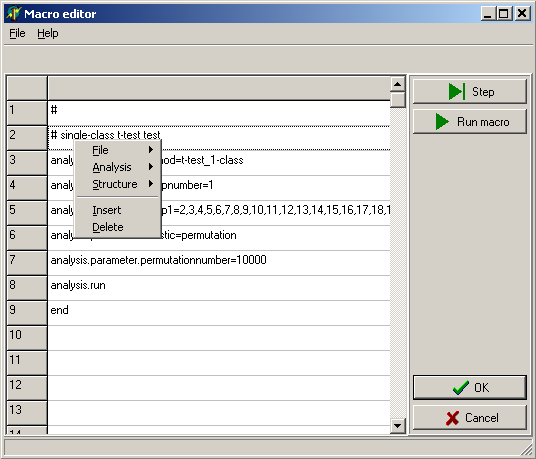
Select:
| Delete | to delete the presently selected line |
| Insert | a new empty line in front of the presently selected line |
The syntax for script commands is critical and requires
the correct syntax, spelling and case.
Best will be to select a template command from the context menu and edit the
respective parameters:
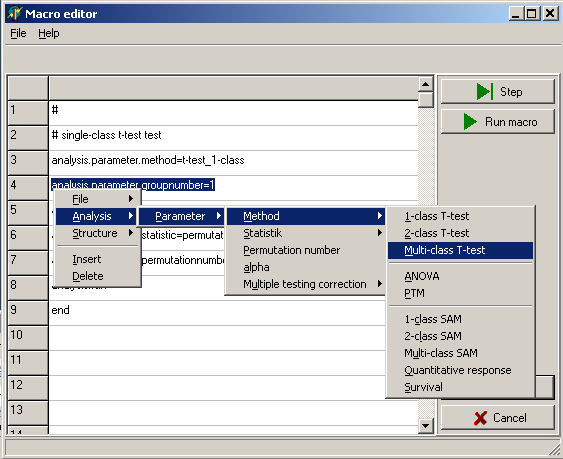
last edited 19.12.2007